I’ve began working on a couple of new comics projects, a rompy sci-fi story and a dark historical fiction. Both are in very early stages of development, so I have no idea when (or if) they’ll be out, but I’ll try to keep you up to date on my progress here.
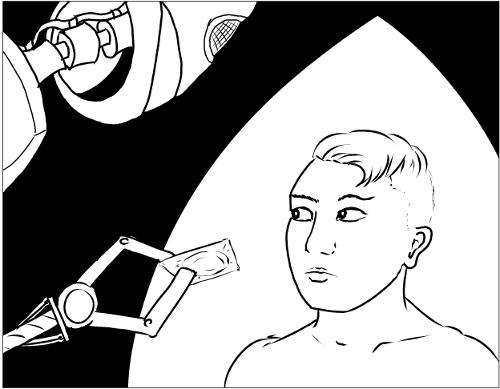
For the historical fiction I’m approaching the writing a bit differently to what I’ve done previously. In the past, after working out the plot and characters, I’ve tended to write a full script, dialog and all, and then started on rough sketches. While it works, I find it doesn’t take the page layout and flow into account, so when I get to drawing stage, I may have trouble fitting in the dialog, getting the layout right, or getting the page breaks to fit with story. It makes sense to use a full script when there are two or more people collaborating on a comic, but since I’m doing all the work myself, I figured I could do more of the writing by drawing, not only speeding up the process, but hopefully improving my visual storytelling in the process. So this time around I’m only doing a short summary of each scene, before moving on to very rough sketches. We’ll see how it goes.
I’m planning on doing the comic in contrasty black & white, inspired by Eduardo Risso’s beautiful comics, though my drawings are nowhere near as good as his. I have a bit of a love for open-source software, and Linux in general, so had originally planned on drawing the comic in GIMP, using my own GIMP Book plug-in. I had even done some tests in both Krita and GIMP, working with 1-bit, black & white, graphics, and was quite happy with Gimp. Krita is great for painting, but I found it easier to work with 1-bit graphics in Gimp.
You may be asking yourself, what are 1-bit graphics. It’s graphics where each pixel is either completely black or completely white, used mainly for print to get clean smooth lines. The problem with printing grayscale line drawings, is that the nice anti-aliasing that makes the lines look smooth on your screen, get rasterized for the printer, and make your lines look fuzzy on paper. Of course, for this to work, the 1-bit line drawing has to be of a relatively high resolution, at least 300 ppi, but preferably 600 ppi or more, so you don’t see visible pixelation in your smooth line art.

To get on with it. I bought myself a new laptop a month ago, a ThinkPad Yoga 12, and was having some trouble getting it to play nicely with Linux (admittedly mostly due to my laziness). The laptop has both a Wacom digitizer and a touchscreen, which was what was causing me trouble. So I decided to run Windows 10 on it for a while, and wait until Ubuntu 15.10 comes out in October. While Krita worked fine under Windows 10, Gimp would for some reason almost crawl to a halt when used with the Wacom pen. So I decided to take a look at the demo of Manga Studio 5 (aka Clip Paint Studio). I had used Manga Studio EX 4 previously to draw The Raft, and knew it was really the best software out there for doing 1-bit line art (yes, better than Photoshop). After a little testing, I found that it had improved a lot. For one, it had an option to make the interface more touch friendly, while still giving you access to all the features of the full interface. It meant I could comfortably use it on the Yoga, with the keyboard folded away, without really missing it. After playing around with it a little, I decided to upgrade my Manga Studio EX 4, to 5 (or Clip Paint Studio as they’re now calling it…horrible name, I know), and am doing my historical comic using it.
As part of testing CPS/MS5EX, I did one page in a similar style to what I have planned for my historical comic. The page was completely random and nonsensical with no script or planning, and has nothing to do with the story of my historical comic, it was more about testing the features of the software, such as the perspective ruler, the pose-able 3D characters (used for the first panel), panel layers, vector layers, speech bubbles and more.
Click on the image, to view it in higer resolution.

As for the rompy sci-fi story, I’ve yet to decide on how to make it, but one of the options I’m looking into is stylized CG using Blender, if I can do it in a way that isn’t waaay too much work. 🙂

