I’m currently working on a 100+ page comic book, which is honestly a lot of work, and I wanted a tool that would help me keep track of all the time spent on it so I could get an accurate estimate of how I was doing and better plan future comics. I looked around for something that would fit the bill online, but didn’t find anything so I decided to roll my own.
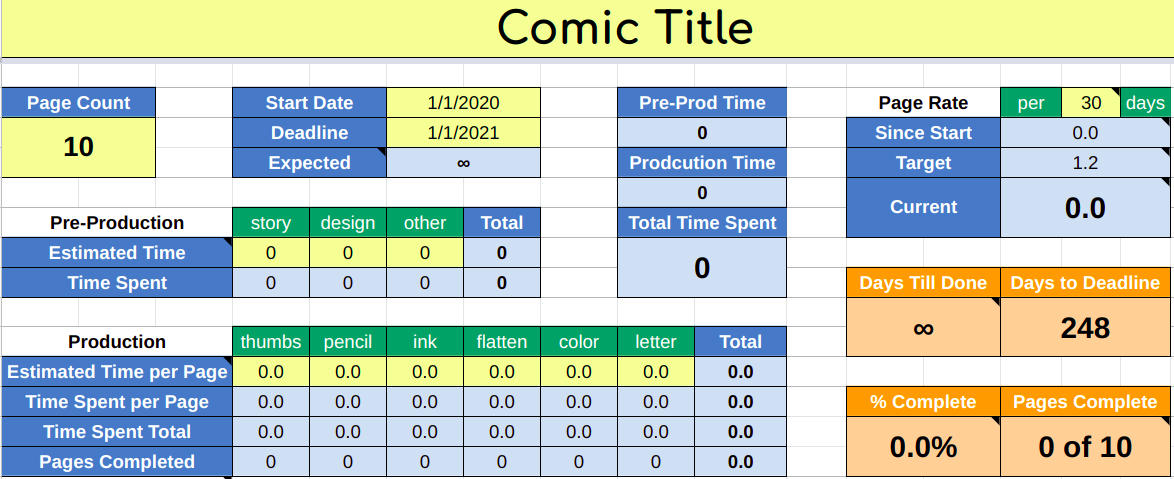
In the past I’ve used Google Forms to plan various events for work, as it’s a quick and easy way to create a survey and you get the result in a nice spreadsheet, so I decided that that it would be a good candidate for this. So I made a simple Comics Time Sheet where I can quickly log how many hours I’ve spent on a task and if I’ve completed a page for that task (e.g. pencilled or inked a page).
The results from the Form are automatically put in a Google Sheet, where I use them to calculate things like my current page rate, the page rate I need to make my deadline, how much time I’m spending on each task, expected completion date and more. This is super handy information to have, and shows me clearly if I need to pick up the pace to make my deadline.
Rather than keep this all to myself, I’ve made a clean version of my setup that you can use to track your own comics production. If you’re interested in testing it out, the first thing you need to do is get a copy of the Google Sheet and Form:
- Log into your Gmail account.
- Follow this link and click the blue “Make a copy” button. This should copy the Google Sheet to your account and open it.
- In Google Sheets, choose Form>Edit Form from the menu, to access the form. You now have your own copy of both the Google Sheet and Form.
Configuring the Comics Time Sheet
The only thing you need to do to get started is to fill in the YELLOW fields in the Google Sheet you just copied. Leave the other fields alone, unless you’re comfortable messing with complex spreadsheet formulas. You can find instructions for what each field does by hovering your mouse over the ones that have a little dark triangle in their upper right-hand corner. Note that you can change these values at any time, so if you’re unsure of some of the numbers, just make a guess and adjust them later if needed.
You might also want to go to the Google Form and change where it says Comic Title to the title of your comic. You can change the colors and theme too if you want, but don’t change the questions or options, as this will break the Google Sheet.
Finally, you may want to rename both the Sheet and the Form, as you’ll likely want to use a new sheet for each new comic you make.
Using the Comics Time Sheet
Tracking your work with the Comics Time Sheet is very easy. Simply open the form by clicking Form>Go to Live Form in the Google Sheets menu, and fill out what task you’ve been working on, for how many hours, and if you completed a page of that task. Just repeat this for each task, so if you spent 3 hours pencilling and 3 hours drawing, fill out the form twice, once for each. The Sheet should update with the new data within seconds. You can bookmark the form in your browser or on your phone for easy access.
Note that a couple of the values display as ∞ when you first open the sheet, these will change to useful values once you finish your first page.
The time tracking form is set up to only track whole hours, I just round up or down, figuring it will even itself out in the long run. This was partially so I could more easily use the form on my phone, without having to bring up a keyboard.
Once you’ve completed a few pages, remember to adjust your Estimated Time per Page to reflect how much time you’re actually spending on each task, as it’s these estimates that are used to calculate how far along you are.
The Log
At the bottom of the Comics Time Sheet you’ll find two tabs, click the one that says Log. This is where the form outputs it’s data and it’s what’s used for all the calculations. You’ll notice that there is one entry already in line 2, this was to get around a bug in Google Sheet, so please just leave it there. Every time you fill out the form to track your work, it gets added to the log. If you’re brave, you can edit previous entries, such as adding more hours to some task or removing pages that you decided to redo, just be careful so you don’t break the calculations on the main sheet. You can also delete whole rows here, if you want to remove an entry completely.
Final Thoughts
I see a lot of posts on comics forums asking how much time it takes to make a comic book, and the answer is “it depends”. It truly depends on a lot of things; on how fast you’re at drawing, if you’re working alone or as part of a team, the style of the comic, the level of detail, if it’s black and white or color and so on; so the only way to find out the correct answer for you and your comic is to make some pages. Hopefully I’m not the only comics nerd that finds this kind of stuff helpful, so hopefully you can make some use of it too. :)
p.s. As it took me a while to figure out, if you ever need to share a Google Form along with a Google Sheet, you need to put them in a folder and share the folder as publicly viewable. You then give people a link to the sheet, replacing where it says “edit” in the link with “copy”. Note that my Comics Time Sheet is in the public domain, so feel free to modify and share it.

